1. Click the 'Activate Okta Account' button
- Click the 'Activate Okta Account' button in the email with the subject 'Activate your Aon Marine Online Okta account' from Aon CIAM
- If you have not received the email, check your spam folder. If it is not there, please contact us
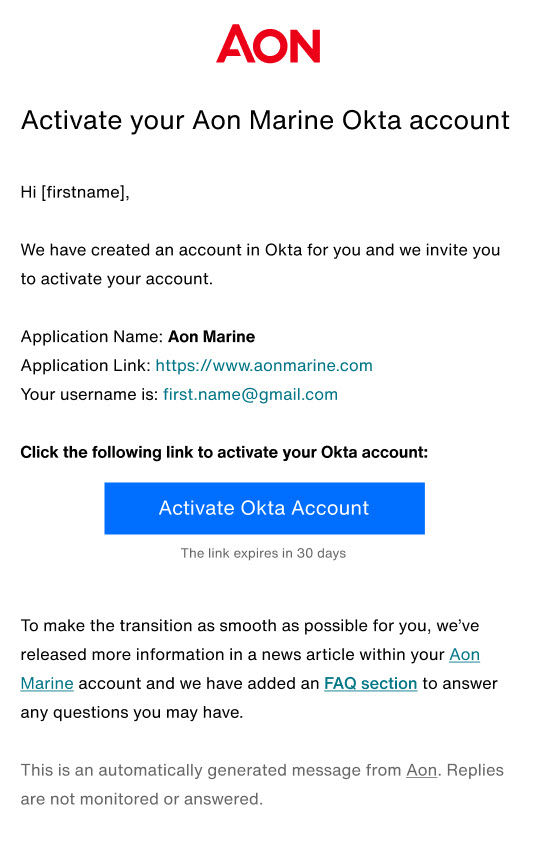
2. Set up your password
- Click the 'Set up' button to create a password
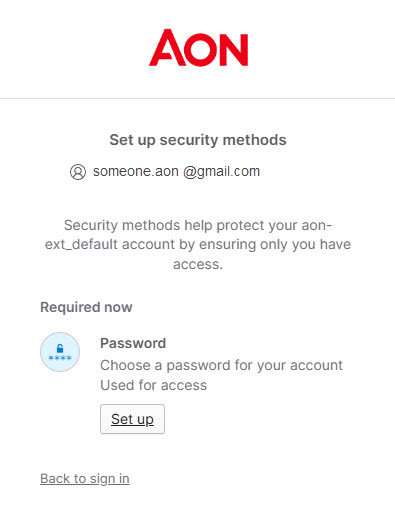
- Enter a new password, confirm it, and click 'Next'
- You will receive a confirmation email with the subject 'Security method enrolled'
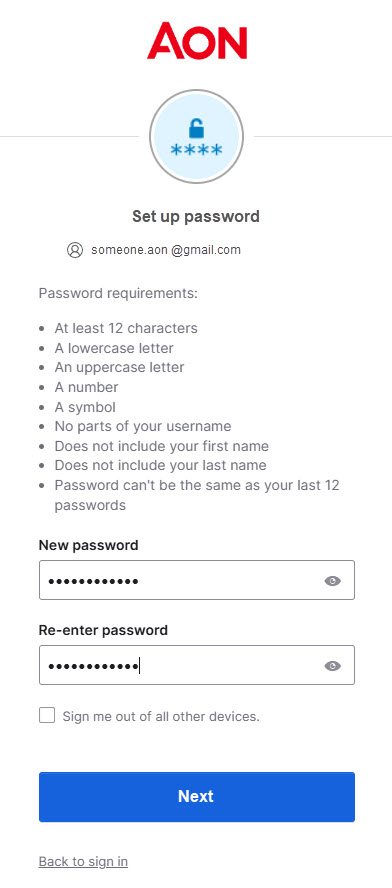
3. Your Aon Okta account is now activated
- You can now use your Aon Okta account to log in to Marine Online
- If needed, refer to the log in instructions for further guidance