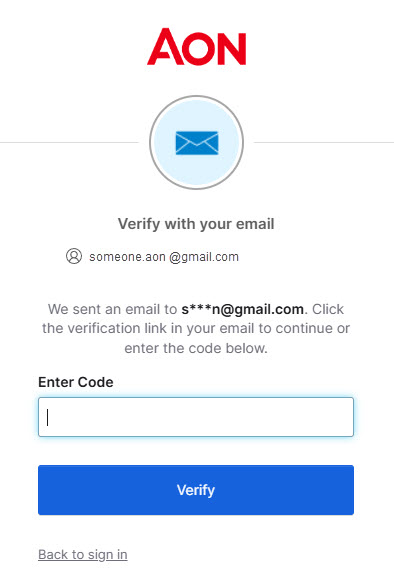1. Go to the login page
- Open Marine Online and click the Login button

2. Enter your email address
- Type in your email address and click Next
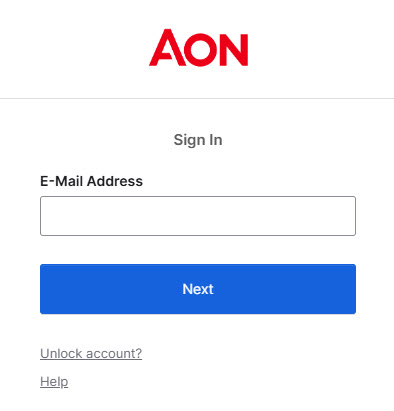
3. Enter your password
- Type your password and click Verify
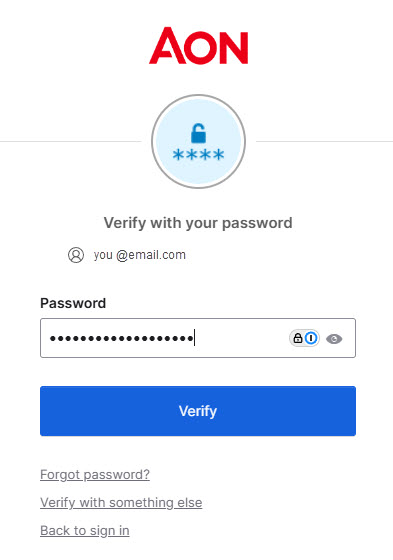
4. Request a verification email
- Click 'Send me an email' to receive a verification email in your inbox
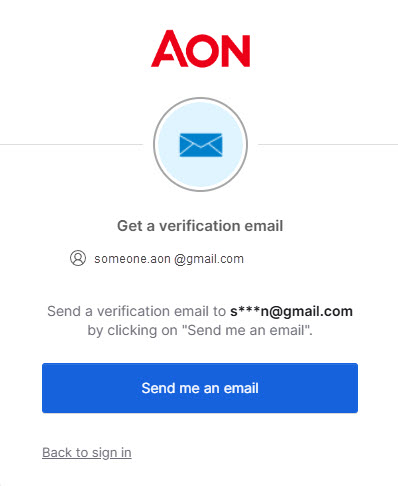
- A confirmation message will appear, notifying you that an email has been sent. You will also see an option to enter a verification code
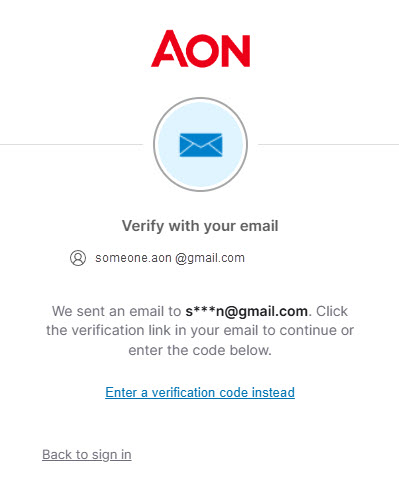
5. Check your email
- The email will contain a 'Sign In' button and a six-digit verification code
- You can either click the 'Sign In' button or select 'Enter a verification code instead' on the previous screen
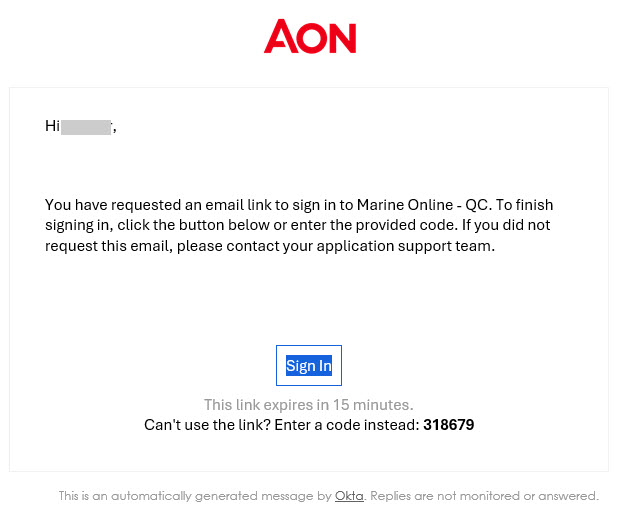
6. Verify
- If you choose to enter the verification code, type it in and click 'Verify'
- Both options will log you into Marine Online
- If you are not logged in automatically, go to Marine Online and click the Login button again